PSP Help
+4
GoddessofRock
Savannah
kisi818
Butterflykayla
8 posters
Page 1 of 1
 PSP Help
PSP Help

If you have any questions on how to do something or are stuck on anything ask us here and we will try to help you asap!

Butterflykayla- Admin

- Number of posts : 971
 Re: PSP Help
Re: PSP Help
Kayla, Have you heard of people having trouble with the plugins and windows7? None of my plugins will work they all give me a message that that the registration code was not installed please reinstall. Is there somewhere I can download new plugins? I tried 4shared.com but I can't get it right... HELP lol 

kisi818- Foxxy Frequenter

- Number of posts : 304
 Re: PSP Help
Re: PSP Help
Did you install the dll files that you need? Another idea is to reinstall them all. When I beta tested windows 7 I didn't have any issues. What version of PSP are you using?

Butterflykayla- Admin

- Number of posts : 971
 Re: PSP Help
Re: PSP Help
I have PSP Photox2 Ultimate. Savannah had mentioned patching it but she said I may have to do it to every single plug in and it may be easier for me to find windows compatible plugins. I am new at this so it DEFINITELY could be operator error 

kisi818- Foxxy Frequenter

- Number of posts : 304
 Re: PSP Help
Re: PSP Help
Let me look around and see if anyone else has ran across this problem

Butterflykayla- Admin

- Number of posts : 971
 Re: PSP Help
Re: PSP Help
The plugins are Windows compatible... its some that arent Vista compatible.

Savannah- Admin

- Number of posts : 1467
 Re: PSP Help
Re: PSP Help
Ok im soooo stuck, 
I just learned how to use blings with my tags and I use Jasc Animation Shop 3. Heres my problem. Unless im using a jpeg file. Jasc saves my tags with a black background or a partial black behind the transparent sections of my tag???? Why? What can I do to change this? I noticed that when i save it says fixing partial transparency, I believe thats the damn culprit but i have no idea how to change it. Can yall help me pretty please??

I just learned how to use blings with my tags and I use Jasc Animation Shop 3. Heres my problem. Unless im using a jpeg file. Jasc saves my tags with a black background or a partial black behind the transparent sections of my tag???? Why? What can I do to change this? I noticed that when i save it says fixing partial transparency, I believe thats the damn culprit but i have no idea how to change it. Can yall help me pretty please??

GoddessofRock- Foxxy Frequenter

- Number of posts : 120
 Re: PSP Help
Re: PSP Help
If the tag you are making is animated you must add a white background to your tag to make it come out right. Sadly I have found no fix for this. Animation shop is not the best so thats what we have to do is just add the white background.

Butterflykayla- Admin

- Number of posts : 971
 Re: PSP Help
Re: PSP Help
Oh ok, boo  Thank you Kayla! Maybe i should try using a different program. lol!
Thank you Kayla! Maybe i should try using a different program. lol!
 Thank you Kayla! Maybe i should try using a different program. lol!
Thank you Kayla! Maybe i should try using a different program. lol!
GoddessofRock- Foxxy Frequenter

- Number of posts : 120
 Re: PSP Help
Re: PSP Help
try photoshop, you dont have to deal with that on the animation. however if you are using masks it does look better with the white background cause it makes the mask gritty. But all of my tags are made with no white background. Just have to sometimes not use drop shadow when u animate in ps to compensate for the gritty or whatever. Did that make sense lol

Stephanie- Moderator

- Number of posts : 1069
 Re: PSP Help
Re: PSP Help
We should have a ps school too lol I wouldnt mind helping with that if we do.

Stephanie- Moderator

- Number of posts : 1069
 Re: PSP Help
Re: PSP Help
I can talk to Savannah about the ps school. I use ps too just need to get in installed on the new computer... haha What version do you use steph?

Butterflykayla- Admin

- Number of posts : 971
 Re: PSP Help
Re: PSP Help
ok what is ps if I may asking? hope it's not a stupid question....
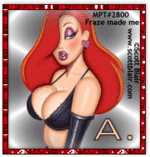
Ahava- Moderator

- Number of posts : 157
 Re: PSP Help
Re: PSP Help
Stephanie wrote:try photoshop, you dont have to deal with that on the animation. however if you are using masks it does look better with the white background cause it makes the mask gritty. But all of my tags are made with no white background. Just have to sometimes not use drop shadow when u animate in ps to compensate for the gritty or whatever. Did that make sense lol
Oh ok,Thanks! Ill try that. =) And yes it made perfect sense to me. lol

GoddessofRock- Foxxy Frequenter

- Number of posts : 120
 Re: PSP Help
Re: PSP Help
I need some major help with Plug-Ins.
Firstly, I'm using PSPX...I've never bothered with plug-ins before because I never understood them, but now it seems like most tutorials use them, and I REALLY want to do some of the tuts here.
I went to the plug-in site that was on your PSP Resources board and downloaded and installed Eye Candy 4000 & Penta. I did everything right, even followed a tut, but they don't work.
What am I doing wrong? I am so lost.
Firstly, I'm using PSPX...I've never bothered with plug-ins before because I never understood them, but now it seems like most tutorials use them, and I REALLY want to do some of the tuts here.
I went to the plug-in site that was on your PSP Resources board and downloaded and installed Eye Candy 4000 & Penta. I did everything right, even followed a tut, but they don't work.
What am I doing wrong? I am so lost.

wickedsoul- Foxxy Frequenter

- Number of posts : 165
 Re: PSP Help
Re: PSP Help
YOu need to install the dll files I think that is what they are called look here:
http://www.foxxygraphics.com/foxxy-s-psp-school-f41/6-dll-s-for-vista-t963.htm
http://www.foxxygraphics.com/foxxy-s-psp-school-f41/6-dll-s-for-vista-t963.htm

Butterflykayla- Admin

- Number of posts : 971
 Re: PSP Help
Re: PSP Help
Thank you Kayla, that is what someone else said as well. I will check out this link and go from there.
On a good note, after I posted this I got the Eye Candy to work.
On a good note, after I posted this I got the Eye Candy to work.

wickedsoul- Foxxy Frequenter

- Number of posts : 165
 Re: PSP Help
Re: PSP Help
yeah i used to have plug-ins in my laptop but now on the Mac I can't find any free ones that work on my computer 

Ibedatfinemami- Moderator

- Number of posts : 1469
 Re: PSP Help
Re: PSP Help
Looks like we're in the same boat almost.
I'm still working to get this penta crap to work. GRR. I swear I'll do it no matter what it takes LOL.
I'm still working to get this penta crap to work. GRR. I swear I'll do it no matter what it takes LOL.

wickedsoul- Foxxy Frequenter

- Number of posts : 165
 Re: PSP Help
Re: PSP Help
lol Yeah i pretty much givin up lol I'll get back to it in a week hahaha when i get frustrated I can't do anything right!

Ibedatfinemami- Moderator

- Number of posts : 1469
 Re: PSP Help
Re: PSP Help
Rachel what version of windows are you running I have one more thing you can try!

Butterflykayla- Admin

- Number of posts : 971
Page 1 of 1
Permissions in this forum:
You cannot reply to topics in this forum|
|
|
